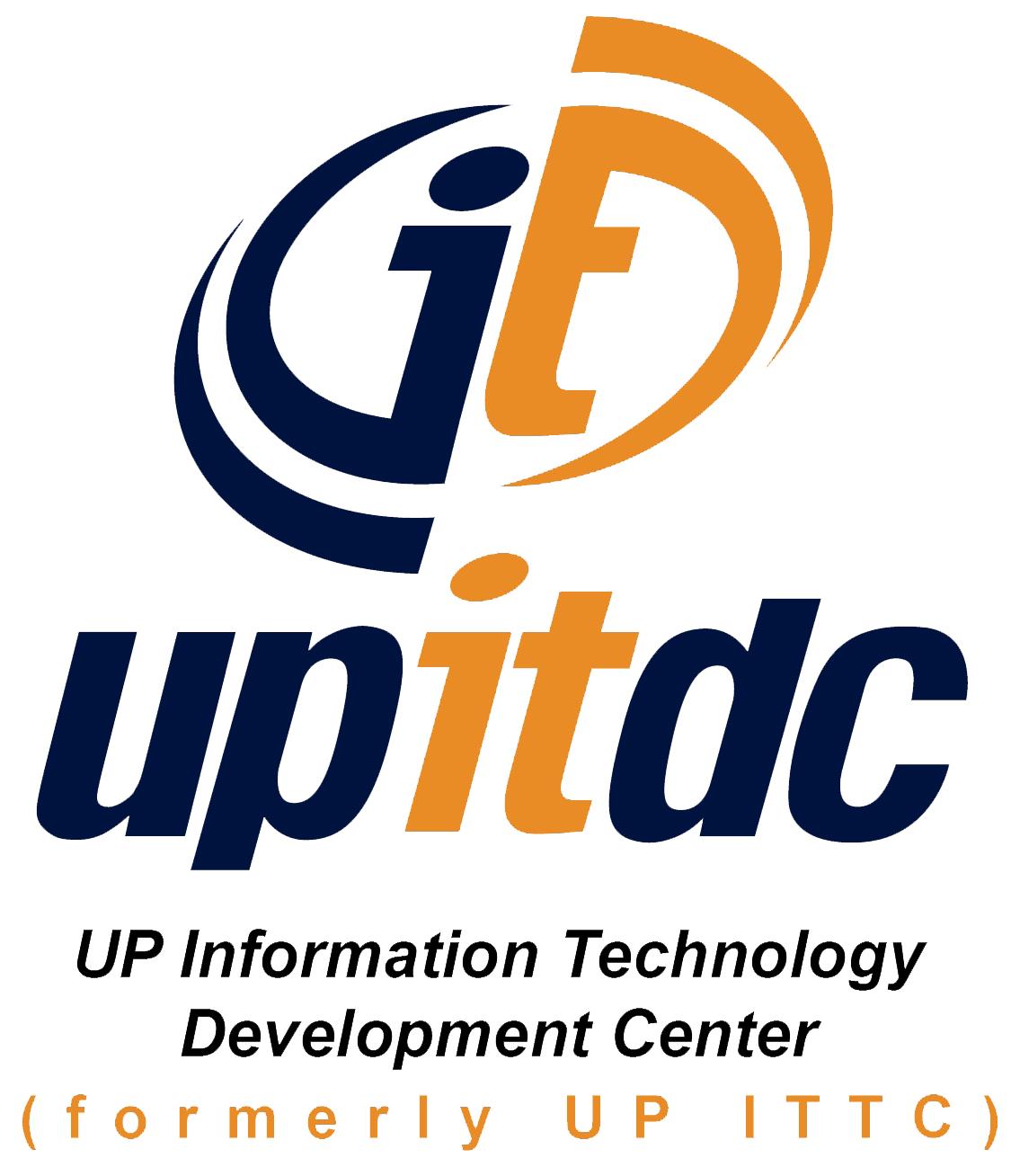
To All UP Users:
The use of Zoom Video Conferencing for academic, research, and administrative activities in the University has been the main form of communication during this time of global pandemic.
In view of this, please be reminded of some DOs and DON’Ts when using our online video conferencing platform, as follows:
DOs
- DO mute your microphone when you are not speaking to eliminate background noise and prevent disruptions during your meetings, conferences, or classes.
- DO be aware of everything that is in view of your camera. Make sure to remove anything that is a possible disruption to the other participants viewing your video.
- DO make sure that you are in a quiet place conducive for meetings.
- DO dress up properly for the meeting.
- DO check your device screen before activating the Share Screen function.
- DO require a passcode when setting or scheduling your meeting through Zoom.
- DO make sure that you send your Zoom meeting details (i.e. link, Meeting ID, Passcode) to those who are your invitees only.
- DO remember that for your authentication settings, you can select the option “UP Mail Accounts Only” to make your Zoom meeting or webinar more secure (this applies if you are the one who will create/host the meeting). This will limit your attendees only to those who are members of the UP community.
DON’Ts
- DO NOT have a distracting background when using your video.
- DO NOT leave your microphone on when you are not speaking. Always mute your microphone when it is not your turn to speak.
- DO NOT place your fan directly facing your desktop/laptop’s microphone. This causes unwanted whirring sounds and your voice might not be heard when you speak (or your voice becomes muffled).
- DO NOT crosstalk. Use the Zoom feature for raising a hand (or show your physical hand in front of your camera) and speak only when recognized by the meeting host or facilitator.
- DO NOT post your Zoom meeting details (i.e. link, Meeting ID, Passcode) on social media to prevent unscrupulous individuals from intruding your online meeting. Allowing unwanted attendees may open up your session to “Zoom Bombing”.
For your kind information and guidance.
- - - -
Information Technology Development Center
Office of the Vice President for Development