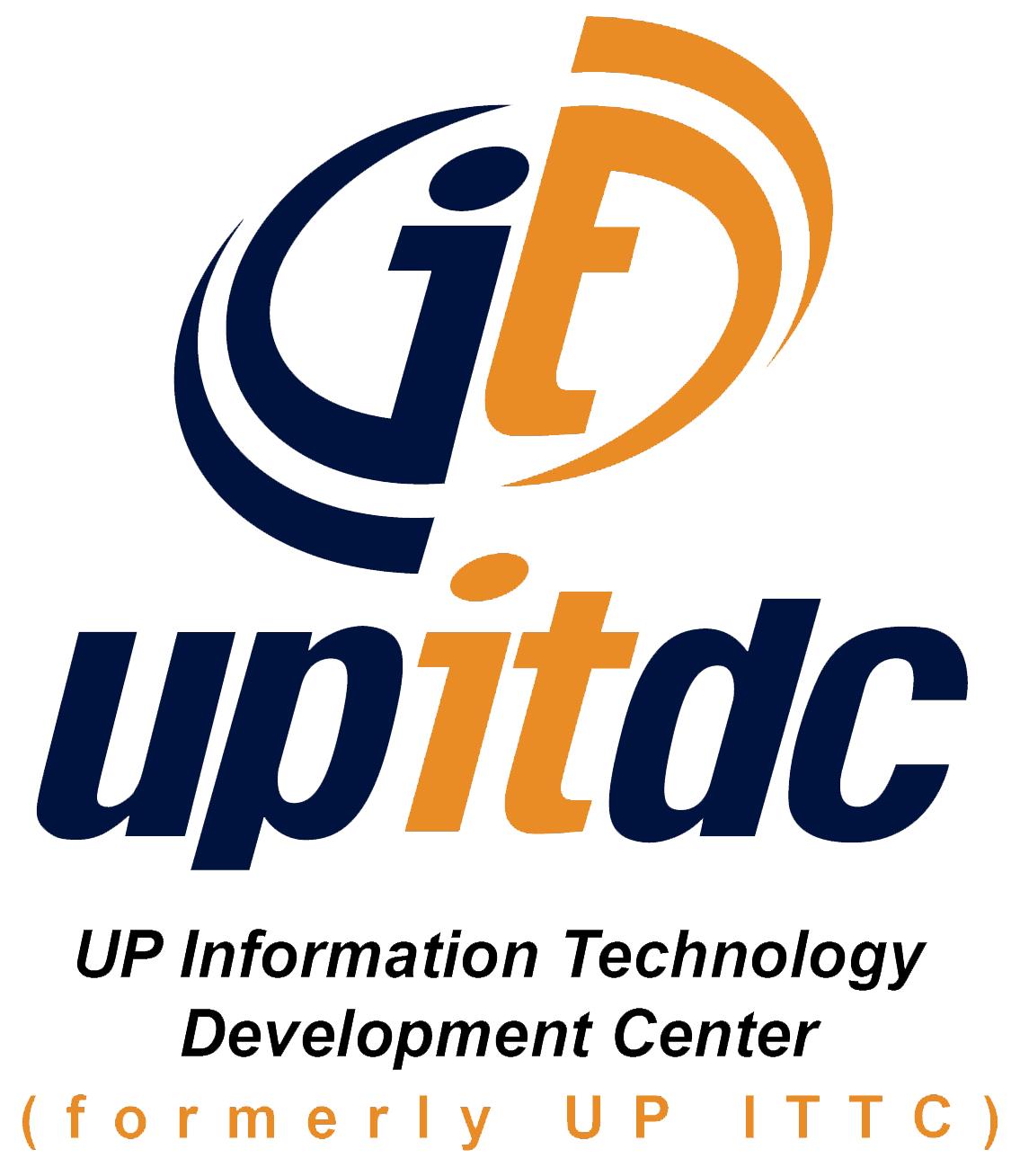
To All Zoom Users:
Zoom has migrated our accounts to our new service provider. To guide you in the process of logging into Zoom, we are reminding you of the instructions on how to use the Zoom audio and video conferencing platform.
You can follow these steps on how to log in to the Zoom app using our UP Single-Sign-On (SSO).
For Desktop/Laptop Use:
- Download and install the Zoom Application: go to https://zoom.us/download
- From the Download Center page, click on the Download button under “Zoom Client For Meetings”.
- Allow the application to download the software and follow the installation instructions, if any.
- Sign into the Zoom application by following the steps below.
How to Sign into the Zoom application:
- Open the Zoom desktop app.
- Click the “Sign in” button.
- Click the "Sign in with SSO" button. A page in your browser will be opened.
- Log in using your UP Mail account. Note that you may be asked to “Join the University of the Philippines” and if this appears, click “View Detail and Choose”.
- Click the "Open Zoom.us" button.
- Congratulations! You are now signed in to Zoom for UP.
For Mobile (Android/iOS) Use:
- Open the Zoom app downloaded from the Google Play Store or the App Store.
- Click "SIGN IN WITH SSO".
- Enter "up-edu" as your company domain.
- Sign in using your <username>@up.edu.ph account.
- Congratulations! You are now signed in to Zoom for UP.
For other ZOOM resources, please refer to these links:
Zoom 101 : In Meeting Controls (Basic)
Comprehensive Guide to Educating Through Zoom
Tips and Tricks for Teachers Educating on Zoom
For URGENT technical inquiries/concerns, please get in touch with your IT Office/Center in your respective CU or the UP System ICT Support at https://ictsupport.up.edu.ph/
You may also visit the Zoom Live Training Webinars page at https://support.zoom.us/hc/en-us/articles/360029527911
Information Technology Development Center (ITDC)
Office of the Vice President for Development (OVPD)