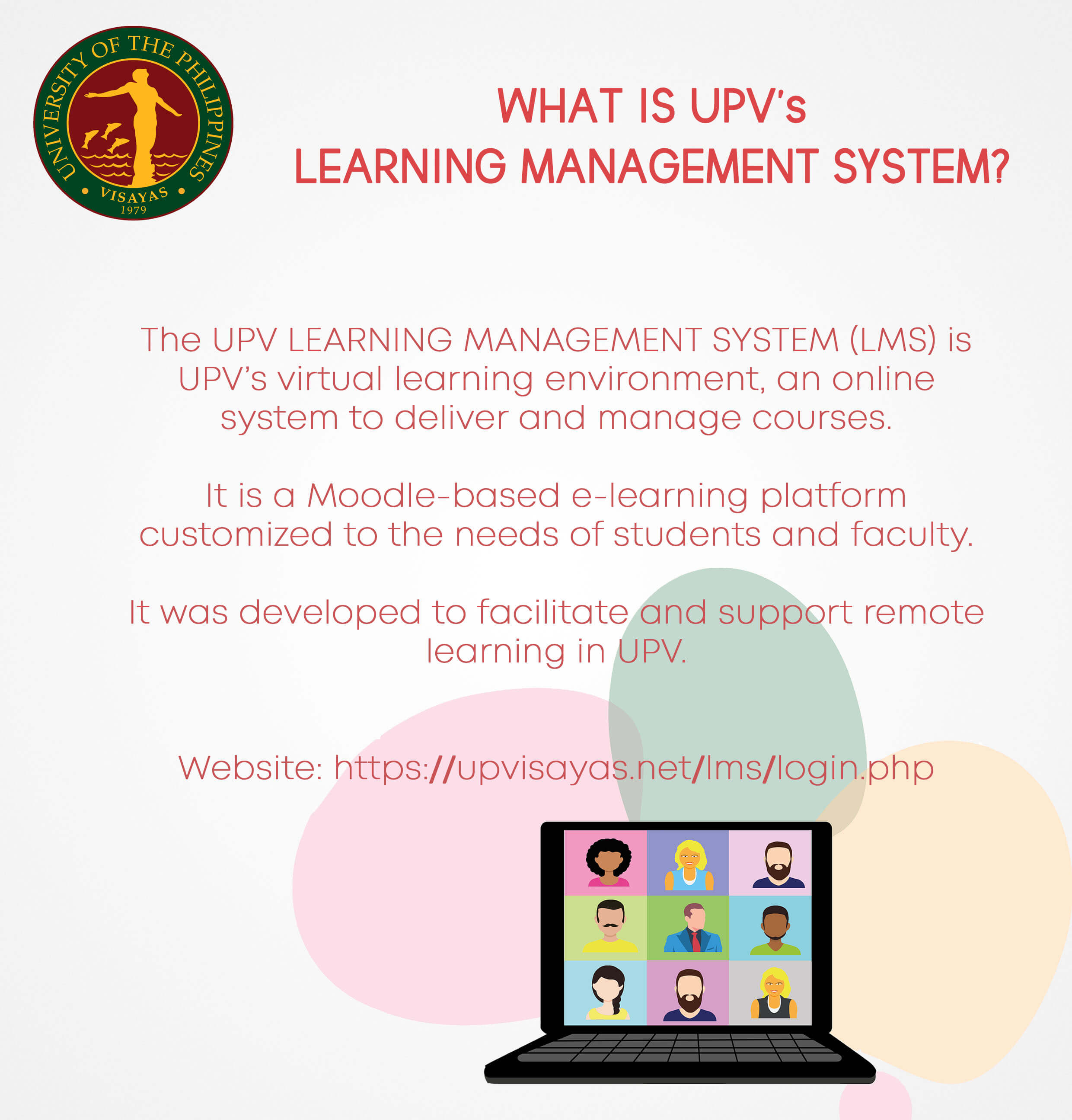As UPV remains to be on remote teaching and learning mode, let us be reminded and guided by the following online learning guidelines on data privacy:
Teachers must always consider the privacy, equity, and peculiarity among students when conducting online classes:
• Privacy
Students might feel uncomfortable displaying their living space to their peers. Family members might not want their image or video to be captured.
Students might also take a screenshot of their classmate’s video feed which can cause cyberbullying and privacy issues.
• Equity
Not all students have reliable internet access. Some might have low bandwidth, cannot afford to stream videos, or have limited access to digital devices.
• Peculiarity
Some students might feel shy or anxious on camera, affecting their performance in class.
A. On the use of a Learning Management System and Online Productivity Platforms:
1. An announcement or posting that involves personal data (e.g., grades, results of assignments, etc.) should be made in a manner that only makes it viewable by its intended recipient/s. For instance, exam results should be given individually and not released en masse even if the students belong to the same class.
2. Downloading of personal data stored in the LMS or OPP should be kept to a minimum and/or limited to that which is necessary for online learning.
B. On the use of social media:
1. Posting or sharing personal data, such as photos and videos, on social media must have a legitimate purpose and be done using authorized social media accounts.
2. If personal data is posted on social media as a course requirement, such data's lifespan usually coincides with that of the course. Thus, once the course has concluded, it means the data's lifespan will have also elapsed. It must then be removed or deleted unless there is some other lawful basis for keeping it online.
3. Submissions via social media platforms are discouraged. Submissions should be sent directly to the appropriate teacher or school personnel and not be made publicly available.
4. Teachers or school personnel should send communications involving student personal data (e.g., exam grades, results of assignments, report cards, reminders on unpaid school fees, etc.) directly to the concerned recipient/s and should never be posted publicly.
C. On the storage of personal data:
1. Storing of personal data collected as part of a class's conduct in a personal account or device should be avoided or at least kept to a minimum to minimize the risk of unauthorized use or access.
D. On the use of webcams and the recording videos of online discussions:
1. Opening of cameras during online learning is allowed. However, the National Privacy Commission stressed that policies or guidelines on the use of cameras for online classes and examinations should be reasonable and necessary to supervise and monitor learners and help educators in teaching.
2. Whenever possible, the use of webcams in synchronous online classes or sessions should be optional.
3. Teachers should let students decide whether they would turn on the cameras of their devices. They should be permitted to use virtual backgrounds and fun filters.
4. When the education institution is considering the recording of these online classes or discussions, Legitimate Purpose and Proportionality's principles should be primary considerations. Among the legitimate uses of recorded sessions could include:
a. Review of the lecture presentations (e.g., slides) and ensuing class discussions later.
b. Viewing by students (and/or their parents) who are unable to attend, subject to appropriate school protocols.
For students
DOs
• Creating strong passwords when signing up on e-learning platforms. Passwords should be at least 12 characters containing upper- and lower-case letters, numbers, and, if possible, symbols.
• Staying alert during online classes, especially when sharing videos, photos, and files.
• Using customized backgrounds to avoid accidental disclosure of personal information.
• Installing and regularly updating an anti-virus program.
• Muting the microphone and turning off the camera by default, especially when not speaking or reciting.
• Turning off the microphone and camera when leaving one’s station for, say, bathroom breaks.
DON’Ts
• Connecting phones, laptops, and other gadgets to free or public Wi-Fi networks. (In unavoidable circumstances, ensure that the public network has a password and is not accessible to everyone.)
• Sharing submissions for an unlimited time. (When the content no longer needs to be shared, delete it.)
• Sending assignments, projects, and other requirements to teachers via social media.
• Taking screenshots of the video feed of teachers and classmates.
• Spamming the chat.
• Giving out online links and their passwords to people who should not be in the class.
References/Sources:
Data Privacy Council Education Sector Advisory No. 2020-1 Data Privacy and Online Learning.
NPC PHE BULLETIN No. 16: Privacy Dos and Don’ts for Online Learning in Public K-12 Classes.
NPC PHE BULLETIN No. 17: Update on the Data Privacy Best Practices in Online Learning.